|
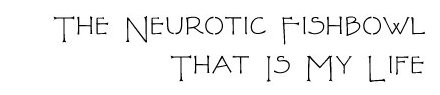
 [Java报表软件—技术知识]Java报表软件数据钻取在一个页面展开 [Java报表软件—技术知识]Java报表软件数据钻取在一个页面展开 |
有一些客户希望在一个页面打开数据钻取的全部内容,这个功能可以利用iframe在自定义浏览界面解决,下面以一个简单的例子来说明:
1. 创建子模板son
1.1 打开Java报表软件设计器,新建工作簿,添加参数获取数据集SELECT * FROM STSCORE where classno = '${class}',设置参数class默认值Class1,合并A1至F12单元格,插入柱状图,绑定数据如下表:
500)this.width=500'>
1.2 下一步去掉iframe里的工具栏:打开报表|报表Web属性|分页预览设置,清空所有按钮,取消页面样式
1.3 保存模板到%FR_HOME%\WebReport\WEB-INF\reportlets\son.cpt
2. 创建主模板father
2.1 新建工作簿,获取数据集SELECT * FROM STSCORE,配置数据如下表:
500)this.width=500'>
2.2 右击A2单元格,设置超级链接,增加网络报表1,选择网络报表%FR_HOME%\WebReport\WEB-INF\reportlets\son.cpt。取消显示在原有报表页面的勾选,在网络报表页面显示样式右边的空白输入inner2,插入报表参数class的值为A2,如图
500)this.width=500'>
2.3 去掉iframe里的工具栏,具体操作同子模板son
2.4 稍作美观,保存模板到%FR_HOME%\WebReport\WEB-INF\reportlets\father.cpt
3. 创建HTML文件iframe.html,源代码如下:
<html>
<head>
<title>自定义浏览页面</title>
<meta http-equiv="Content-Type" content="text/html; charset=GBK">
<script type="text/javascript" src="/WebReport/ReportServer?op=resource&resource=/com/fr/web/jquery.js"></script>
<script type="text/javascript">
window.onload = function(){
reportFrame = document.getElementById("reportFrame").contentWindow.contentPane;
reportFrame.on("afterload", function(){
// currentPageIndex是从1开始的
var cPageIndex = reportFrame.currentPageIndex;
var pv = "第" + cPageIndex + "页/共" + reportFrame.reportTotalPage + "页";
$("#pnum").val(pv);
});
}
</script>
</head>
<body>
<div id="toolbar" >
<button type="button" onclick="reportFrame.gotoFirstPage()">首页</button>
<button type="button" onclick="reportFrame.gotoPreviousPage()">上一页</button>
<input id="pnum" type="text" readonly="true" style="width:80px">
<button type="button" onclick="reportFrame.gotoNextPage()">下一页</button>
<button type="button" onclick="reportFrame.gotoLastPage()">末页</button>
<button type="button" onclick="reportFrame.pageSetup()">页面设置</button>
<button type="button" onclick="reportFrame.pdfPrint()">客户端PDF打印</button>
<button type="button" onClick="reportFrame.flashPrint()">客户端FLASH打印</button>
<button type="button" onclick="reportFrame.printReportServer()">服务器打印</button>
<button type="button" onClick="reportFrame.exportReportToExcel('page')">导出[Excel](分页)</button>
<button type="button" onClick="reportFrame.exportReportToWord()">导出[Word]</button>
<button type="button" onclick="reportFrame.exportReportToPDF()">导出[PDF]</button>
<button type="button" onclick="reportFrame.emailReport()">邮件</button>
</div>
<p align="center">
<iframe id="reportFrame" src="/WebReport/ReportServer?reportlet=father.cpt" frameborder="0" width = "800" height = "128" ></iframe>
<iframe id="inner2" name="inner2" frameborder="0" width = "800" height = "300"></iframe>
</p>
</body>
</html>
注意:其中代码<iframe id="inner2" name="inner2" frameborder="0" width = "800" height = "300"></iframe>表示把主模板链接的子模板显示在一个iframe中
4. 预览
打开内置服务器,在浏览界面输入URL地址:
http://localhost:8075/WebReport/iframe.html,效果如图:
500)this.width=500'>
这样,链接的报表直接出现在了被链接的报表下面
文章转自:http://blog.vsharing.com/fanfanzheng/A1385794.html
|
|
|
|
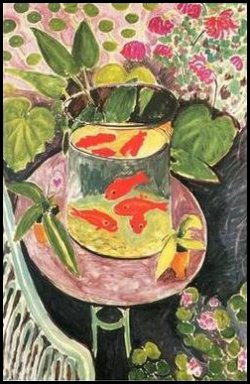
|
 .: 公告 .: 公告
|
本博客提供详细的java报表软件的制作过程,发布java报表软件的版本更新信息,并适时对国内主流报表软件进行功能比较。 |
|
|
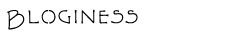
| « | August 2025 | » | | 日 | 一 | 二 | 三 | 四 | 五 | 六 | | | | | | 1 | 2 | 3 | 4 | 5 | 6 | 7 | 8 | 9 | 10 | 11 | 12 | 13 | 14 | 15 | 16 | 17 | 18 | 19 | 20 | 21 | 22 | 23 | 24 | 25 | 26 | 27 | 28 | 29 | 30 | 31 | | | | | | | |
|
.: 我的分类(专题)
|
|
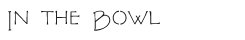
.: 最新日志
.: 最新回复
|
|

blog名称:Java报表软件
日志总数:357
评论数量:69
留言数量:0
访问次数:1208857
建立时间:2006年4月16日 |
|
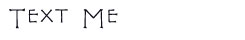
.: 留言板
|
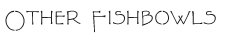
.: 链接
|

|