|
 ASP.net下的前台日历控件源代码(转载!) ASP.net下的前台日历控件源代码(转载!) |
ccnu8 发表于 2005/3/20 21:52:03 |
ASP.net下的前台日历控件源代码(不刷新页面)
js脚本//==================================================== 参数设定部分 =======================================================var bMoveable=true; //设置日历是否可以拖动var _VersionInfo="" //版本信息
//==================================================== WEB 页面显示部分 =====================================================var strFrame; //存放日历层的HTML代码document.writeln('<iframe id=nickDateLayer scrolling=0 frameborder=0 style="position: absolute; width: 144; height: 211; z-index: 9998; display: none"></iframe>');strFrame='<style>';strFrame+='INPUT.button{BORDER-RIGHT: #9496E1 1px solid;BORDER-TOP: #9496E1 1px solid;BORDER-LEFT: #9496E1 1px solid;';strFrame+='BORDER-BOTTOM: #9496E1 1px solid;BACKGROUND-COLOR: #fff8ec;font-family:宋体;}';strFrame+='TD{FONT-SIZE: 9pt;font-family:宋体;}';strFrame+='</style>';strFrame+='<scr' + 'ipt>';strFrame+='var datelayerx,datelayery; /*存放日历控件的鼠标位置*/';strFrame+='var bDrag; /*标记是否开始拖动*/';strFrame+='function document.onmousemove() /*在鼠标移动事件中,如果开始拖动日历,则移动日历*/';strFrame+='{if(bDrag && window.event.button==1)';strFrame+=' {var DateLayer=parent.document.all.nickDateLayer.style;';strFrame+=' DateLayer.posLeft += window.event.clientX-datelayerx;/*由于每次移动以后鼠标位置都恢复为初始的位置,因此写法与div中不同*/';strFrame+=' DateLayer.posTop += window.event.clientY-datelayery;}}';strFrame+='function DragStart() /*开始日历拖动*/';strFrame+='{var DateLayer=parent.document.all.nickDateLayer.style;';strFrame+=' datelayerx=window.event.clientX;';strFrame+=' datelayery=window.event.clientY;';strFrame+=' bDrag=true;}';strFrame+='function DragEnd(){ /*结束日历拖动*/';strFrame+=' bDrag=false;}';strFrame+='</scr' + 'ipt>';strFrame+='<div style="z-index:9999;position: absolute; left:0; top:0;" onselectstart="return false"><span id=tmpSelectYearLayer style="z-index: 9999;position: absolute;top: 3; left: 19;display: none"></span>';strFrame+='<span id=tmpSelectMonthLayer style="z-index: 9999;position: absolute;top: 3; left: 78;display: none"></span>';strFrame+='<table border=1 cellspacing=0 cellpadding=0 width=142 height=160 bordercolor=#9496E1 bgcolor=#9496E1 >';strFrame+=' <tr ><td width=142 height=23 bgcolor=#FFFFFF><table border=0 cellspacing=1 cellpadding=0 width=140 height=23>';strFrame+=' <tr align=center ><td width=16 align=center bgcolor=#9496E1 style="font-size:12px;cursor: hand;color: #FFFFFF" ';strFrame+=' onclick="parent.nickPrevM()" title="向前翻 1 月" ><b ><</b>';strFrame+=' </td><td width=60 align=center style="font-size:12px;cursor:default" ';strFrame+='onmouseover="style.backgroundColor=\'#C6C7EF\'" onmouseout="style.backgroundColor=\'white\'" ';strFrame+='onclick="parent.tmpSelectYearInnerHTML(this.innerText.substring(0,4))" title="点击这里选择年份"><span id=nickYearHead></span></td>';strFrame+='<td width=48 align=center style="font-size:12px;cursor:default" onmouseover="style.backgroundColor=\'#C6C7EF\'" ';strFrame+=' onmouseout="style.backgroundColor=\'white\'" onclick="parent.tmpSelectMonthInnerHTML(this.innerText.length==3?this.innerText.substring(0,1):this.innerText.substring(0,2))"';strFrame+=' title="点击这里选择月份"><span id=nickMonthHead ></span></td>';strFrame+=' <td width=16 bgcolor=#9496E1 align=center style="font-size:12px;cursor: hand;color: #FFFFFF" ';strFrame+=' onclick="parent.nickNextM()" title="向后翻 1 月" ><b >></b></td></tr>';strFrame+=' </table></td></tr>';strFrame+=' <tr ><td width=142 height=18 >';strFrame+='<table border=1 cellspacing=0 cellpadding=0 bgcolor=#9496E1 ' + (bMoveable? 'onmousedown="DragStart()" onmouseup="DragEnd()"':'');strFrame+=' BORDERCOLORLIGHT=#9496E1 BORDERCOLORDARK=#FFFFFF width=140 height=20 style="cursor:' + (bMoveable ? 'move':'default') + '">';strFrame+='<tr align=center valign=bottom><td style="font-size:12px;color:#FFFFFF" >日</td>';strFrame+='<td style="font-size:12px;color:#FFFFFF" >一</td><td style="font-size:12px;color:#FFFFFF" >二</td>';strFrame+='<td style="font-size:12px;color:#FFFFFF" >三</td><td style="font-size:12px;color:#FFFFFF" >四</td>';strFrame+='<td style="font-size:12px;color:#FFFFFF" >五</td><td style="font-size:12px;color:#FFFFFF" >六</td></tr>';strFrame+='</table></td></tr>';strFrame+=' <tr ><td width=142 height=120 >';strFrame+=' <table border=1 cellspacing=2 cellpadding=0 BORDERCOLORLIGHT=#9496E1 BORDERCOLORDARK=#FFFFFF bgcolor=#fff8ec width=140 height=120 >';var n=0; for (j=0;j<5;j++){ strFrame+= ' <tr align=center >'; for (i=0;i<7;i++){strFrame+='<td width=20 height=20 id=nickDay'+n+' style="font-size:12px" onclick=parent.nickDayClick(this.innerText,0)></td>';n++;}strFrame+='</tr>';}strFrame+=' <tr align=center >';for (i=35;i<39;i++)strFrame+='<td width=20 height=20 id=nickDay'+i+' style="font-size:12px" onclick="parent.nickDayClick(this.innerText,0)"></td>';strFrame+=' <td colspan=3 align=right ><span onclick=parent.closeLayer() style="font-size:12px;cursor: hand"';strFrame+=' title="' + _VersionInfo + '"><u>关闭</u></span> </td></tr>';strFrame+=' </table></td></tr><tr ><td >';strFrame+=' <table border=0 cellspacing=1 cellpadding=0 width=100% bgcolor=#FFFFFF>';strFrame+=' <tr ><td align=left><input type=button class=button value="<<" title="向前翻 1 年" onclick="parent.nickPrevY()" ';strFrame+=' onfocus="this.blur()" style="font-size: 12px; height: 20px"><input class=button title="向前翻 1 月" type=button ';strFrame+=' value="< " onclick="parent.nickPrevM()" onfocus="this.blur()" style="font-size: 12px; height: 20px"></td><td ';strFrame+=' align=center><input type=button class=button value=今天 onclick="parent.nickToday()" ';strFrame+=' onfocus="this.blur()" title="当前日期" style="font-size: 12px; height: 20px; cursor:hand"></td><td ';strFrame+=' align=right><input type=button class=button value=" >" onclick="parent.nickNextM()" ';strFrame+=' onfocus="this.blur()" title="向后翻 1 月" class=button style="font-size: 12px; height: 20px"><input ';strFrame+=' type=button class=button value=">>" title="向后翻 1 年" onclick="parent.nickNextY()"';strFrame+=' onfocus="this.blur()" style="font-size: 12px; height: 20px"></td>';strFrame+='</tr></table></td></tr></table></div>';
window.frames.nickDateLayer.document.writeln(strFrame);window.frames.nickDateLayer.document.close(); //解决ie进度条不结束的问题
//==================================================== WEB 页面显示部分 ======================================================var outObject;var outButton; //点击的按钮var outDate=""; //存放对象的日期var odatelayer=window.frames.nickDateLayer.document.all; //存放日历对象function setday(tt,obj) //主调函数{ if (arguments.length > 2){alert("对不起!传入本控件的参数太多!");return;} if (arguments.length == 0){alert("对不起!您没有传回本控件任何参数!");return;} var dads = document.all.nickDateLayer.style; var th = tt; var ttop = tt.offsetTop; //TT控件的定位点高 var thei = tt.clientHeight; //TT控件本身的高 var tleft = tt.offsetLeft; //TT控件的定位点宽 var ttyp = tt.type; //TT控件的类型 while (tt = tt.offsetParent){ttop+=tt.offsetTop; tleft+=tt.offsetLeft;} dads.top = (ttyp=="image")? ttop+thei : ttop+thei+6; dads.left = tleft; outObject = (arguments.length == 1) ? th : obj; outButton = (arguments.length == 1) ? null : th; //设定外部点击的按钮 //根据当前输入框的日期显示日历的年月 var reg = /^(\d+)-(\d{1,2})-(\d{1,2})$/; var r = outObject.value.match(reg); if(r!=null){ r[2]=r[2]-1; var d= new Date(r[1], r[2],r[3]); if(d.getFullYear()==r[1] && d.getMonth()==r[2] && d.getDate()==r[3]){ outDate=d; //保存外部传入的日期 } else outDate=""; nickSetDay(r[1],r[2]+1); } else{ outDate=""; nickSetDay(new Date().getFullYear(), new Date().getMonth() + 1); } dads.display = '';
event.returnValue=false;}
var MonHead = new Array(12); //定义阳历中每个月的最大天数 MonHead[0] = 31; MonHead[1] = 28; MonHead[2] = 31; MonHead[3] = 30; MonHead[4] = 31; MonHead[5] = 30; MonHead[6] = 31; MonHead[7] = 31; MonHead[8] = 30; MonHead[9] = 31; MonHead[10] = 30; MonHead[11] = 31;
var nickTheYear=new Date().getFullYear(); //定义年的变量的初始值var nickTheMonth=new Date().getMonth()+1; //定义月的变量的初始值var nickWDay=new Array(39); //定义写日期的数组
function document.onclick() //任意点击时关闭该控件 //ie6的情况可以由下面的切换焦点处理代替{ with(window.event) { if (srcElement.getAttribute("Author")==null && srcElement != outObject && srcElement != outButton) closeLayer(); }}
function document.onkeyup() //按Esc键关闭,切换焦点关闭 { if (window.event.keyCode==27){ if(outObject)outObject.blur(); closeLayer(); } else if(document.activeElement) if(document.activeElement.getAttribute("Author")==null && document.activeElement != outObject && document.activeElement != outButton) { closeLayer(); } }
function nickWriteHead(yy,mm) //往 head 中写入当前的年与月 { odatelayer.nickYearHead.innerText = yy + " 年"; odatelayer.nickMonthHead.innerText = mm + " 月"; }
function tmpSelectYearInnerHTML(strYear) //年份的下拉框{ if (strYear.match(/\D/)!=null){alert("年份输入参数不是数字!");return;} var m = (strYear) ? strYear : new Date().getFullYear(); if (m < 1000 || m > 9999) {alert("年份值不在 1000 到 9999 之间!");return;} var n = m - 10; if (n < 1000) n = 1000; if (n + 26 > 9999) n = 9974; var s = "<select name=tmpSelectYear style='font-size: 12px' " s += "onblur='document.all.tmpSelectYearLayer.style.display=\"none\"' " s += "onchange='document.all.tmpSelectYearLayer.style.display=\"none\";" s += "parent.nickTheYear = this.value; parent.nickSetDay(parent.nickTheYear,parent.nickTheMonth)'>\r\n"; var selectInnerHTML = s; n = n-70; for (var i = n; i < n + 200; i++) { if (i == m) {selectInnerHTML += "<option value='" + i + "' selected>" + i + "年" + "</option>\r\n";} else {selectInnerHTML += "<option value='" + i + "'>" + i + "年" + "</option>\r\n";} } selectInnerHTML += "</select>"; odatelayer.tmpSelectYearLayer.style.display=""; odatelayer.tmpSelectYearLayer.innerHTML = selectInnerHTML; odatelayer.tmpSelectYear.focus();}
function tmpSelectMonthInnerHTML(strMonth) //月份的下拉框{ if (strMonth.match(/\D/)!=null){alert("月份输入参数不是数字!");return;} var m = (strMonth) ? strMonth : new Date().getMonth() + 1; var s = "<select name=tmpSelectMonth style='font-size: 12px' " s += "onblur='document.all.tmpSelectMonthLayer.style.display=\"none\"' " s += "onchange='document.all.tmpSelectMonthLayer.style.display=\"none\";" s += "parent.nickTheMonth = this.value; parent.nickSetDay(parent.nickTheYear,parent.nickTheMonth)'>\r\n"; var selectInnerHTML = s; for (var i = 1; i < 13; i++) { if (i == m) {selectInnerHTML += "<option value='"+i+"' selected>"+i+"月"+"</option>\r\n";} else {selectInnerHTML += "<option value='"+i+"'>"+i+"月"+"</option>\r\n";} } selectInnerHTML += "</select>"; odatelayer.tmpSelectMonthLayer.style.display=""; odatelayer.tmpSelectMonthLayer.innerHTML = selectInnerHTML; odatelayer.tmpSelectMonth.focus();}
function closeLayer() //这个层的关闭 { document.all.nickDateLayer.style.display="none"; }
function IsPinYear(year) //判断是否闰平年 { if (0==year%4&&((year%100!=0)||(year%400==0))) return true;else return false; }
function GetMonthCount(year,month) //闰年二月为29天 { var c=MonHead[month-1];if((month==2)&&IsPinYear(year)) c++;return c; }function GetDOW(day,month,year) //求某天的星期几 { var dt=new Date(year,month-1,day).getDay()/7; return dt; }
function nickPrevY() //往前翻 Year { if(nickTheYear > 999 && nickTheYear <10000){nickTheYear--;} else{alert("年份超出范围(1000-9999)!");} nickSetDay(nickTheYear,nickTheMonth); }function nickNextY() //往后翻 Year { if(nickTheYear > 999 && nickTheYear <10000){nickTheYear++;} else{alert("年份超出范围(1000-9999)!");} nickSetDay(nickTheYear,nickTheMonth); }function nickToday() //Today Button { var today; nickTheYear = new Date().getFullYear(); nickTheMonth = new Date().getMonth()+1; if (nickTheMonth < 10){nickTheMonth = "0" + nickTheMonth;} today=new Date().getDate(); if (today < 10){today = "0" + today;} //nickSetDay(nickTheYear,nickTheMonth); if(outObject){ outObject.value=nickTheYear + "-" + nickTheMonth + "-" + today; } closeLayer(); }function nickPrevM() //往前翻月份 { if(nickTheMonth>1){nickTheMonth--}else{nickTheYear--;nickTheMonth=12;} nickSetDay(nickTheYear,nickTheMonth); }function nickNextM() //往后翻月份 { if(nickTheMonth==12){nickTheYear++;nickTheMonth=1}else{nickTheMonth++} nickSetDay(nickTheYear,nickTheMonth); }
function nickSetDay(yy,mm) //主要的写程序**********{ nickWriteHead(yy,mm); //设置当前年月的公共变量为传入值 nickTheYear=yy; nickTheMonth=mm;
for (var i = 0; i < 39; i++){nickWDay[i]=""}; //将显示框的内容全部清空 var day1 = 1,day2=1,firstday = new Date(yy,mm-1,1).getDay(); //某月第一天的星期几 for (i=0;i<firstday;i++)nickWDay[i]=GetMonthCount(mm==1?yy-1:yy,mm==1?12:mm-1)-firstday+i+1 //上个月的最后几天 for (i = firstday; day1 < GetMonthCount(yy,mm)+1; i++){nickWDay[i]=day1;day1++;} for (i=firstday+GetMonthCount(yy,mm);i<39;i++){nickWDay[i]=day2;day2++} for (i = 0; i < 39; i++) { var da = eval("odatelayer.nickDay"+i) //书写新的一个月的日期星期排列 if (nickWDay[i]!="") { //初始化边框 da.borderColorLight="#9496E1"; da.borderColorDark="#FFFFFF"; if(i<firstday) //上个月的部分 { da.innerHTML="<b><font color=gray>" + nickWDay[i] + "</font></b>"; da.title=(mm==1?12:mm-1) +"月" + nickWDay[i] + "日"; da.onclick=Function("nickDayClick(this.innerText,-1)"); if(!outDate) da.style.backgroundColor = ((mm==1?yy-1:yy) == new Date().getFullYear() && (mm==1?12:mm-1) == new Date().getMonth()+1 && nickWDay[i] == new Date().getDate()) ? "#C6C7EF":"#E0E0E0"; else { da.style.backgroundColor =((mm==1?yy-1:yy)==outDate.getFullYear() && (mm==1?12:mm-1)== outDate.getMonth() + 1 && nickWDay[i]==outDate.getDate())? "#FFD700" : (((mm==1?yy-1:yy) == new Date().getFullYear() && (mm==1?12:mm-1) == new Date().getMonth()+1 && nickWDay[i] == new Date().getDate()) ? "#C6C7EF":"#E0E0E0"); //将选中的日期显示为凹下去 if((mm==1?yy-1:yy)==outDate.getFullYear() && (mm==1?12:mm-1)== outDate.getMonth() + 1 && nickWDay[i]==outDate.getDate()) { da.borderColorLight="#FFFFFF"; da.borderColorDark="#9496E1"; } } } else if (i>=firstday+GetMonthCount(yy,mm)) //下个月的部分 { da.innerHTML="<b><font color=gray>" + nickWDay[i] + "</font></b>"; da.title=(mm==12?1:mm+1) +"月" + nickWDay[i] + "日"; da.onclick=Function("nickDayClick(this.innerText,1)"); if(!outDate) da.style.backgroundColor = ((mm==12?yy+1:yy) == new Date().getFullYear() && (mm==12?1:mm+1) == new Date().getMonth()+1 && nickWDay[i] == new Date().getDate()) ? "#C6C7EF":"#E0E0E0"; else { da.style.backgroundColor =((mm==12?yy+1:yy)==outDate.getFullYear() && (mm==12?1:mm+1)== outDate.getMonth() + 1 && nickWDay[i]==outDate.getDate())? "#FFD700" : (((mm==12?yy+1:yy) == new Date().getFullYear() && (mm==12?1:mm+1) == new Date().getMonth()+1 && nickWDay[i] == new Date().getDate()) ? "#C6C7EF":"#E0E0E0"); //将选中的日期显示为凹下去 if((mm==12?yy+1:yy)==outDate.getFullYear() && (mm==12?1:mm+1)== outDate.getMonth() + 1 && nickWDay[i]==outDate.getDate()) { da.borderColorLight="#FFFFFF"; da.borderColorDark="#9496E1"; } } } else //本月的部分 { da.innerHTML="<b>" + nickWDay[i] + "</b>"; da.title=mm +"月" + nickWDay[i] + "日"; da.onclick=Function("nickDayClick(this.innerText,0)"); //给td赋予onclick事件的处理 //如果是当前选择的日期,则显示暗黄色的背景;如果是当前日期,则显示亮紫色的背景 if(!outDate) da.style.backgroundColor = (yy == new Date().getFullYear() && mm == new Date().getMonth()+1 && nickWDay[i] == new Date().getDate())? "#C6C7EF":"#E0E0E0"; else { da.style.backgroundColor =(yy==outDate.getFullYear() && mm== outDate.getMonth() + 1 && nickWDay[i]==outDate.getDate())? "#FFD700":((yy == new Date().getFullYear() && mm == new Date().getMonth()+1 && nickWDay[i] == new Date().getDate())? "#C6C7EF":"#E0E0E0"); //将选中的日期显示为凹下去 if(yy==outDate.getFullYear() && mm== outDate.getMonth() + 1 && nickWDay[i]==outDate.getDate()) { da.borderColorLight="#FFFFFF"; da.borderColorDark="#9496E1"; } } } da.style.cursor="hand" } else{da.innerHTML="";da.style.backgroundColor="";da.style.cursor="default"} }}
function nickDayClick(n,ex) //点击显示框选取日期,主输入函数*************{ var yy=nickTheYear; var mm = parseInt(nickTheMonth)+ex; //ex表示偏移量,用于选择上个月份和下个月份的日期 //判断月份,并进行对应的处理 if(mm<1){ yy--; mm=12+mm; } else if(mm>12){ yy++; mm=mm-12; }
if (mm < 10){mm = "0" + mm;} if (outObject) { if (!n) {//outObject.value=""; return;} if ( n < 10){n = "0" + n;} outObject.value= yy + "-" + mm + "-" + n ; //注:在这里你可以输出改成你想要的格式 closeLayer(); } else {closeLayer(); alert("您所要输出的控件对象并不存在!");}}
前台调用方法<!DOCTYPE HTML PUBLIC "-//W3C//DTD HTML 4.01 Transitional//EN""http://www.w3.org/TR/html4/loose.dtd"><html><head><meta http-equiv="Content-Type" content="text/html; charset=gb2312"><script language="javascript" src="./nickDate.js"></script><title>无标题文档</title></head>
<body><table width="100%" border="0"> <tr> <td><input name="Input" type="text" id="text1" onBlur="setday(this);" onClick="setday(this);" readonly="true" size="20"></td> </tr></table>
</body></html>
|
|
|
|
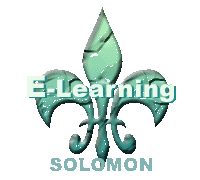
|
 .: 公告 .: 公告
我要考研了,努力+坚持!!
未曾艰辛难成人,
不经打击老天真。
自古英雄出炼狱,
从来清闲入凡尘。
此去考研鹿何处?
刻苦复习练金身 !
我辈成就复兴业,
立马横刀定乾坤! |
|
|
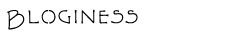
| « | November 2025 | » | | 日 | 一 | 二 | 三 | 四 | 五 | 六 | | | | | | | 1 | 2 | 3 | 4 | 5 | 6 | 7 | 8 | 9 | 10 | 11 | 12 | 13 | 14 | 15 | 16 | 17 | 18 | 19 | 20 | 21 | 22 | 23 | 24 | 25 | 26 | 27 | 28 | 29 | 30 | | | | | | | |
|
.: 我的分类(专题)
|
|
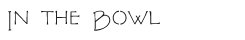
.: 最新日志
.: 最新回复
|
|

blog名称:
日志总数:9
评论数量:5
留言数量:1
访问次数:59827
建立时间:2005年3月14日 |
|
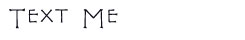
.: 留言板
|
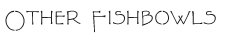
.: 链接
|

|